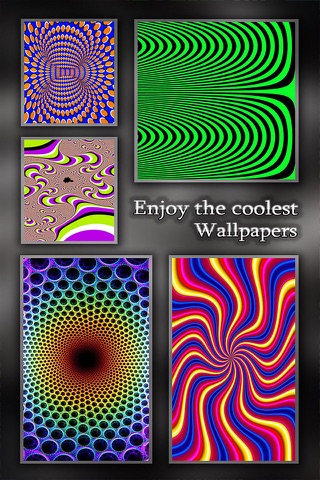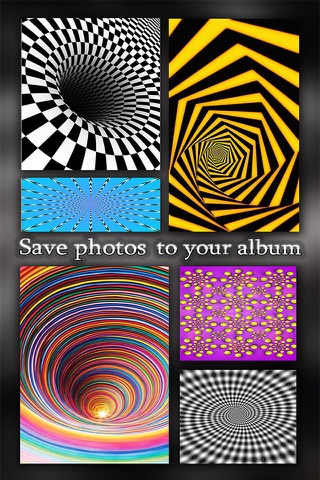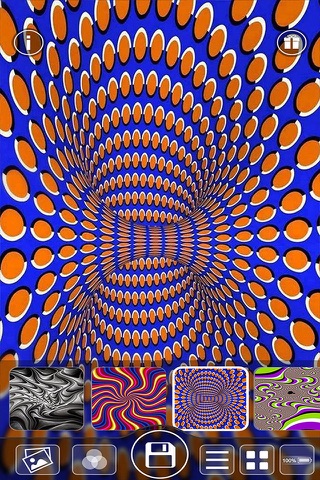send link to app
Optic.al Illusion.s Wallpaper.s, Theme.s & Background.s Pro for iPhone app for iPhone and iPad
4.4 (
7024 ratings )
Reference
Photo & Video
Developer: 超 张
0.99 USD
Current version: 1.0, last update: 7 years agoFirst release : 19 May 2016
App size: 72.27 Mb
Optic.al Illusion.s Wallpaper.s exposes you to tons of amazing Optical Illusions!
Look no further because this app will provide you with the best of all the HD images you need.
========== How to DIY:
1. Pick an exquisite wallpaper from the App or photo album.
2. Add shelves, icon skins or bars on the selected wallpaper.
3. Save it and set it as Home Screen or Lock Screen.
========== Features:
* Beautiful wallpapers.
* Amazing blur effects.
* Powerful photo editor.
* Add shelves, icon skins or bars to make your wallpapers outstanding.
* Instantly preview your custom wallpaper.